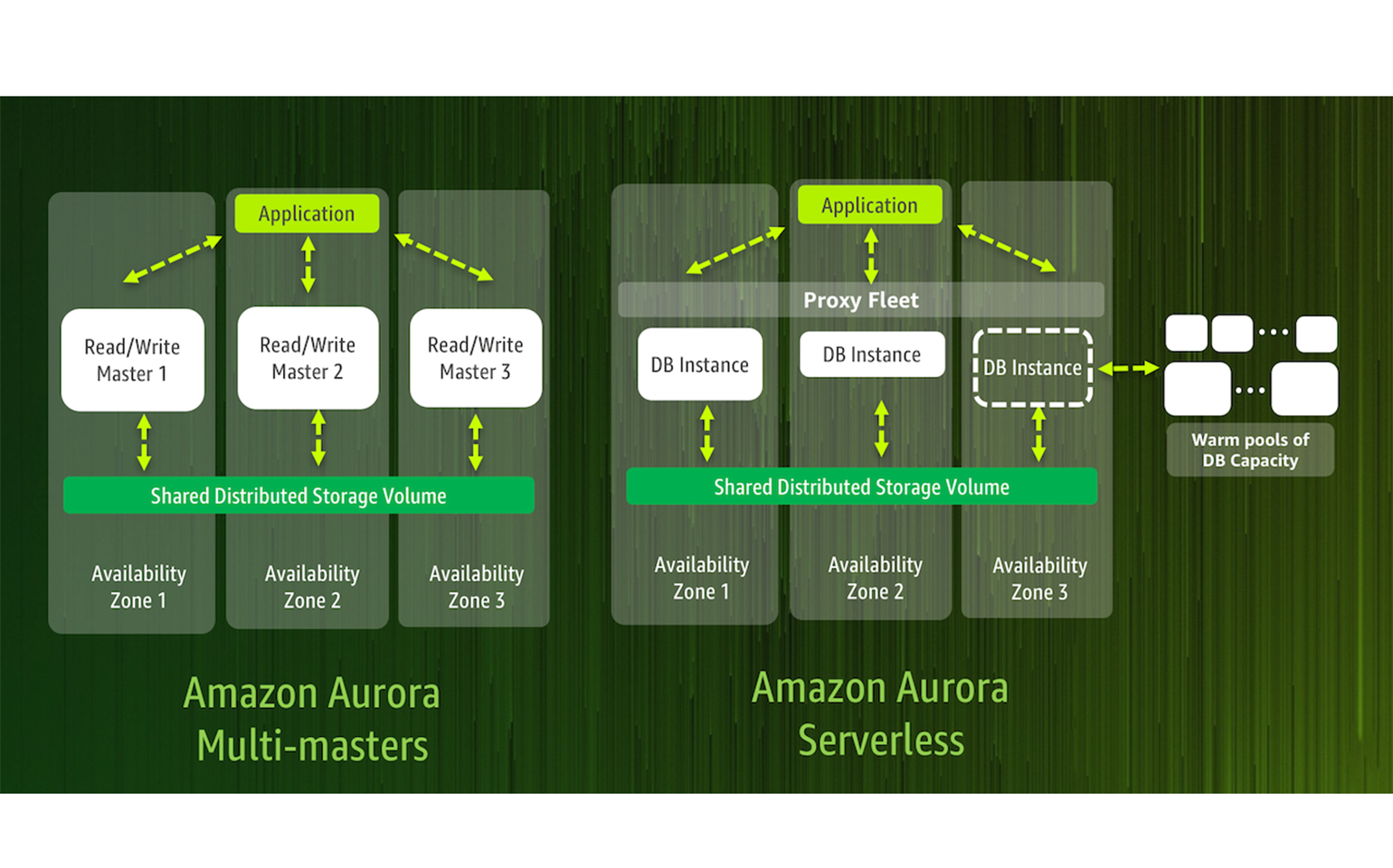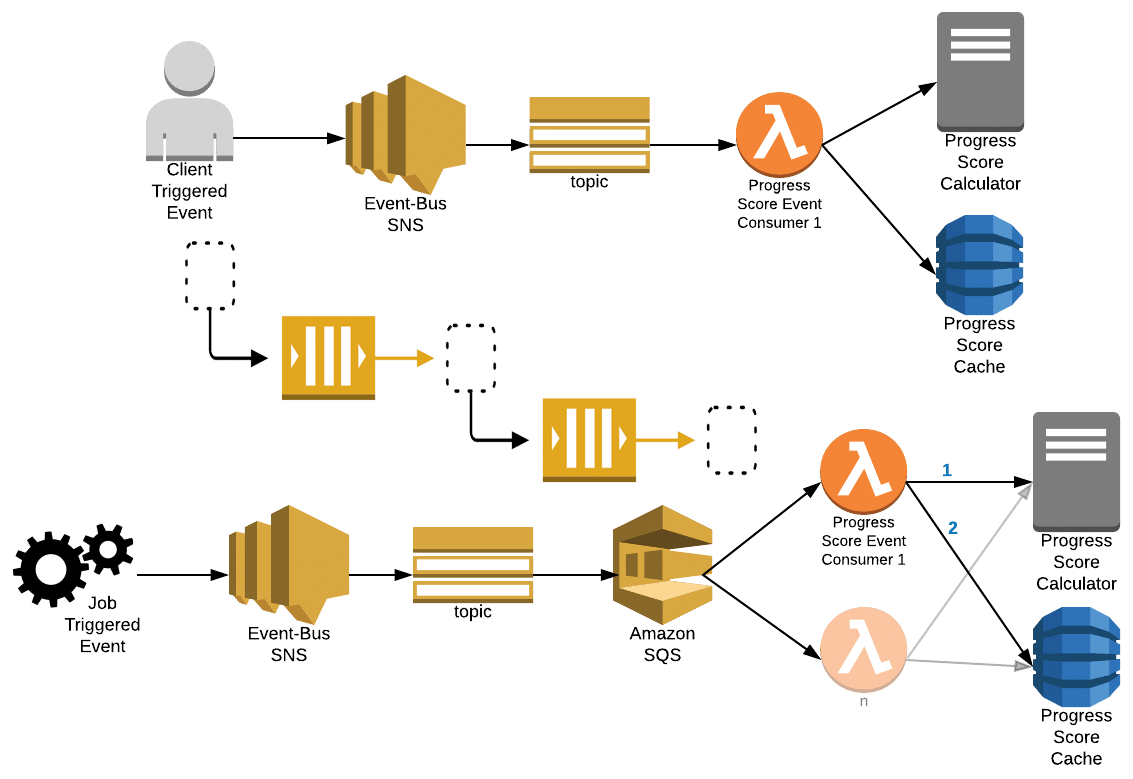27 Jul
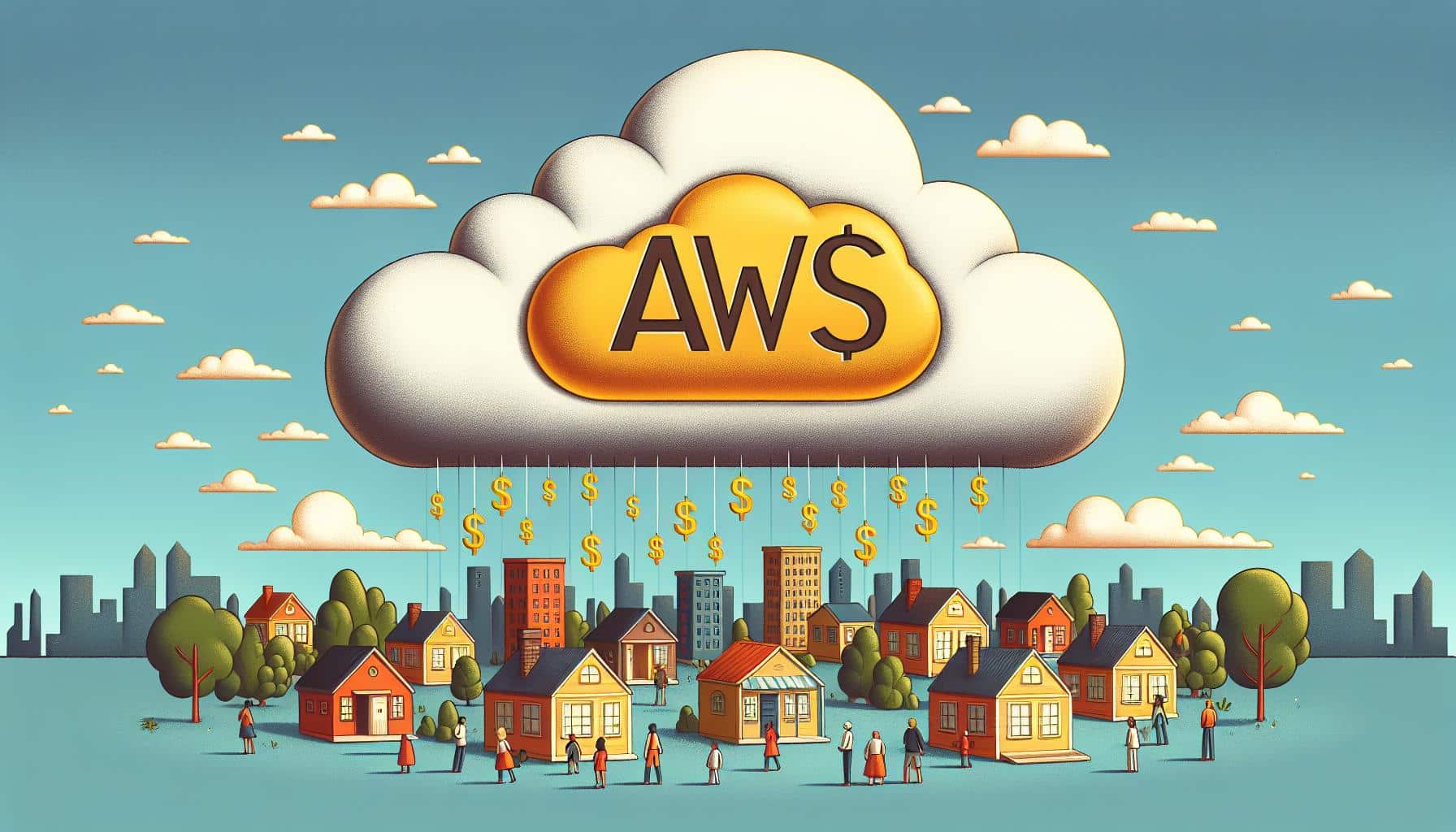
Introduction
In the rapidly evolving landscape of cloud computing, Amazon Web Services (AWS) stands out as a dominant player, offering a plethora of services and tools to businesses worldwide. However, one recurring question among potential users is whether AWS is expensive. The answer to this question is nuanced and depends on several factors, including the business’s specific needs, the services used, and the efficiency of usage.
Understanding AWS Pricing
AWS operates on a pay-as-you-go model, which means users only pay for the resources they consume. This model offers flexibility and scalability, allowing businesses to adjust their resource usage according to their needs. However, it also means that costs can quickly escalate if not properly managed. AWS pricing is based on several dimensions, including compute power, storage, data transfer, and additional services like machine learning, analytics, and databases.
Factors Influencing AWS Costs
- Service Selection: AWS offers over 200 services, each with its pricing structure. For instance, the cost of using Amazon EC2 (Elastic Compute Cloud) instances varies based on the instance type, region, and usage duration. Similarly, Amazon S3 (Simple Storage Service) pricing depends on the storage class and data retrieval frequency. Choosing the right service for your needs is crucial to managing costs. For example, if a business primarily needs storage for infrequently accessed data, Amazon S3 Glacier can be significantly cheaper than standard S3 storage.
- Region: AWS data centers are spread across various geographic regions, and the cost of services can vary significantly between these regions. For example, running an EC2 instance in North Virginia may be cheaper than running the same instance in Tokyo. Understanding regional pricing differences can help optimize costs. Moreover, some regions offer lower latency and higher availability, which can impact both performance and cost-efficiency.
- Usage Patterns: The pay-as-you-go model benefits those who can accurately predict their usage patterns. Businesses with steady, predictable workloads can benefit from Reserved Instances or Savings Plans, which offer significant discounts compared to on-demand pricing. On the other hand, businesses with variable workloads might find on-demand pricing more suitable. For instance, a startup experiencing rapid growth might initially prefer the flexibility of on-demand instances but later switch to Reserved Instances as their usage stabilizes.
- Resource Management: Inefficient use of resources is a common pitfall that leads to increased costs. Unused or underutilized resources, such as idle EC2 instances or over-provisioned storage, can inflate the bill. Regularly auditing resource usage and employing automation tools to scale resources according to demand can help mitigate unnecessary expenses. For example, implementing auto-scaling groups for EC2 instances ensures that only the necessary number of instances are running at any given time, reducing waste.
- Data Transfer Costs: Moving data in and out of AWS can incur significant costs, especially for businesses with high data transfer requirements. Data transfer between AWS regions and out to the internet is typically more expensive than within the same region. Understanding these costs and optimizing data transfer can lead to substantial savings. For instance, using Amazon CloudFront for content delivery can reduce data transfer costs and improve performance by caching content closer to users.
Managing AWS Costs
To effectively manage AWS costs, businesses should adopt several best practices:
- Cost Monitoring and Reporting: AWS provides various tools like AWS Cost Explorer, AWS Budgets, and AWS Cost and Usage Report to monitor and analyze spending patterns. These tools help identify cost drivers and trends, enabling better cost management. For instance, AWS Cost Explorer can provide insights into which services are driving the most costs, allowing businesses to take targeted actions.
- Optimization Tools: AWS offers optimization tools like AWS Trusted Advisor and AWS Compute Optimizer, which provide recommendations for cost savings. These tools analyze resource usage and suggest ways to reduce costs, such as resizing or terminating underutilized instances. Trusted Advisor, for example, checks for unused EBS volumes and unattached Elastic IP addresses, which can be eliminated to save costs.
- Tagging and Resource Management: Implementing a tagging strategy helps track and manage resources efficiently. Tags can be used to allocate costs to specific projects, departments, or teams, providing better visibility and accountability. For instance, a company can tag all resources related to a particular project, making it easier to track expenses and optimize resource usage for that project.
- Leveraging Savings Plans and Reserved Instances: For predictable workloads, businesses can take advantage of Savings Plans and Reserved Instances. These pricing models offer significant discounts compared to on-demand pricing, helping to lower overall costs. For example, a three-year Reserved Instance can provide up to 75% savings over on-demand pricing, making it a cost-effective option for long-term projects.
- Right-Sizing Resources: Regularly reviewing and right-sizing resources ensures that businesses are not overpaying for oversized instances or storage. AWS Compute Optimizer can provide recommendations for right-sizing based on historical usage patterns, helping to balance performance and cost.
- Using Spot Instances: AWS Spot Instances allow businesses to bid on unused EC2 capacity, often at a significant discount compared to on-demand pricing. While Spot Instances can be terminated by AWS with short notice, they are ideal for non-critical workloads or tasks that can be interrupted without major impact.
- Utilizing Free Tier: AWS offers a Free Tier that provides limited access to many services at no cost. New users can take advantage of this to explore AWS services and build proof-of-concept projects without incurring charges. The Free Tier includes services like Amazon EC2, Amazon S3, and Amazon RDS, with specified usage limits.
- Implementing Automation: Automation tools like AWS Lambda and AWS CloudFormation can help manage resources efficiently and reduce manual intervention. For instance, Lambda functions can automate the start and stop of EC2 instances based on schedules, ensuring resources are only used when needed.
Real-World Examples
Several businesses have successfully optimized their AWS costs by following best practices:
- Netflix: As a major AWS customer, Netflix uses a combination of Reserved Instances, Spot Instances, and auto-scaling to manage costs effectively. By dynamically adjusting their infrastructure based on demand, Netflix ensures optimal performance while minimizing expenses.
- Airbnb: Airbnb leverages AWS’s cost management tools to gain insights into their spending patterns. By using AWS Budgets and Cost Explorer, they can monitor costs in real-time and make informed decisions about resource allocation.
- Expedia: Expedia uses AWS Trusted Advisor and AWS Compute Optimizer to continuously evaluate their infrastructure for cost-saving opportunities. This proactive approach allows them to identify and eliminate unused resources, reducing their overall AWS bill.
Conclusion
While AWS can be perceived as expensive, its cost largely depends on how it is used. By understanding the factors that influence AWS pricing and implementing best practices for cost management, businesses can optimize their cloud spending. AWS provides a robust set of tools and services that, when used efficiently, can offer excellent value for money. Ultimately, the key to managing AWS costs lies in diligent planning, continuous monitoring, and efficient resource utilization. With the right strategies in place, businesses can harness the power of AWS without breaking the bank.